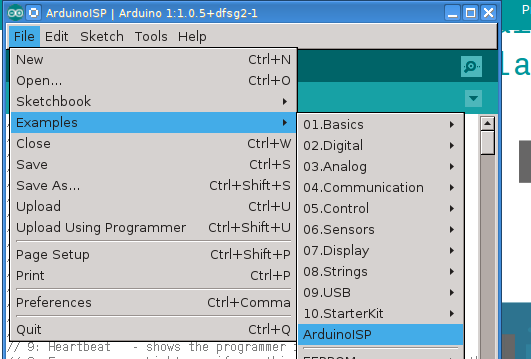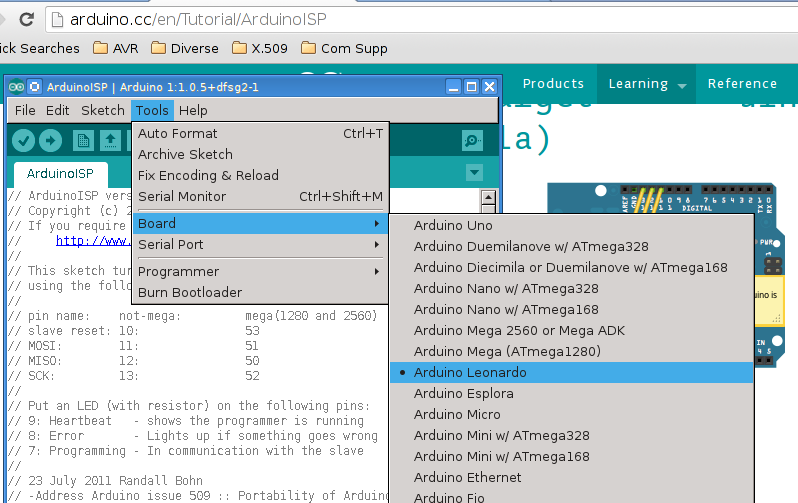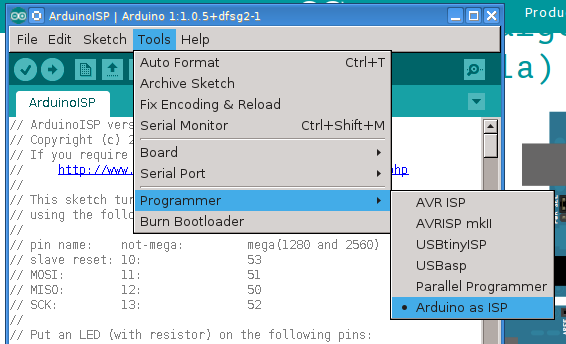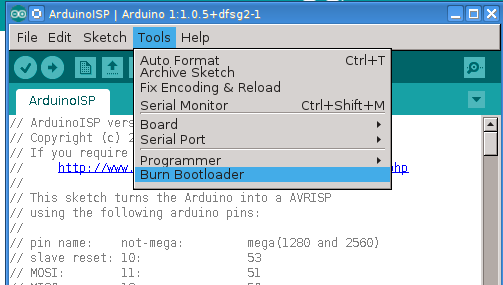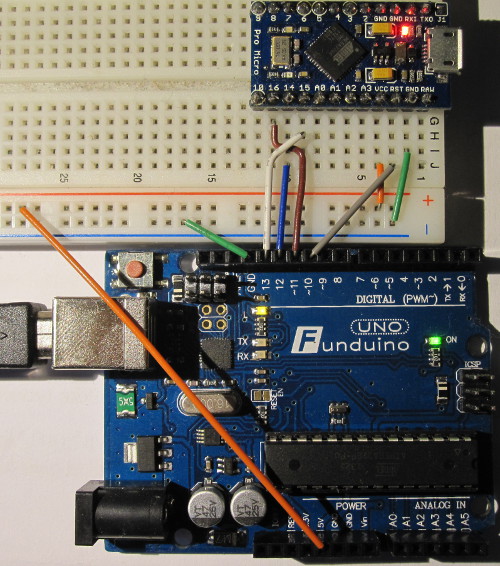 | Wire the boards together as the Photo-Fritzing. Power up.
Wiring net-list
| Name | UNO | Pro Micro | Color |
|---|
| Power | 5V | VCC | Orange |
| Ground | GND | GND | Green |
| SCK | 13 | 15 | White |
| MISO | 12 | 14 | Blue |
| MOSI | 11 | 16 | Brown |
| Reset | 10 | RST | Grey |
|
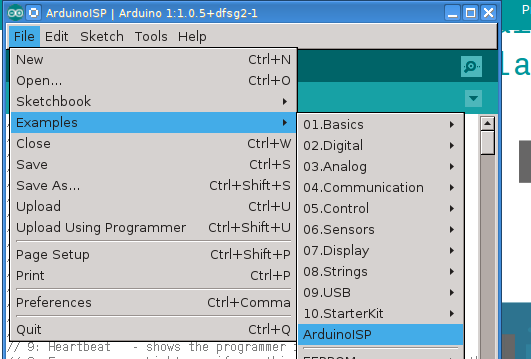 | The Arduino UNO should be loaded with the "ArduinoISP" application.
- File -> Examples -> ArduinoISP.
- Tools -> Board -> Arduino Uno.
- File -> Upload (Ctrl-U).
|
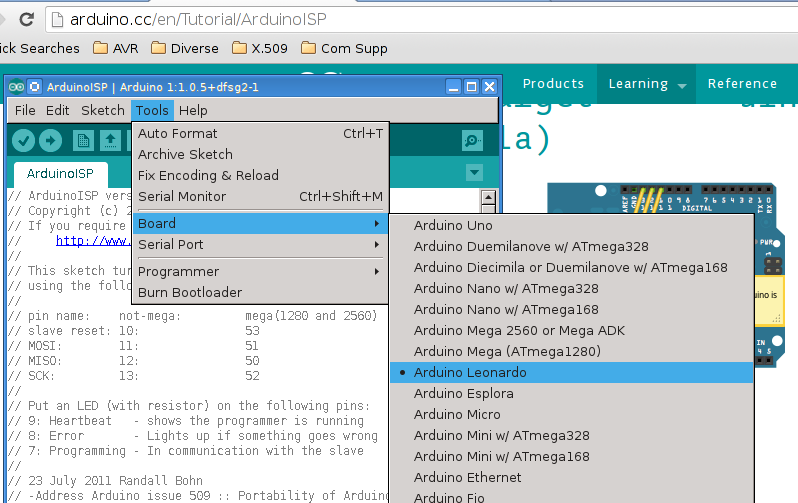 | Select the board you are going to program. This is a ATmega32u4 MCU which is the same as Arduino Leonardo.
- Tools -> Board -> Arduino Leonardo.
|
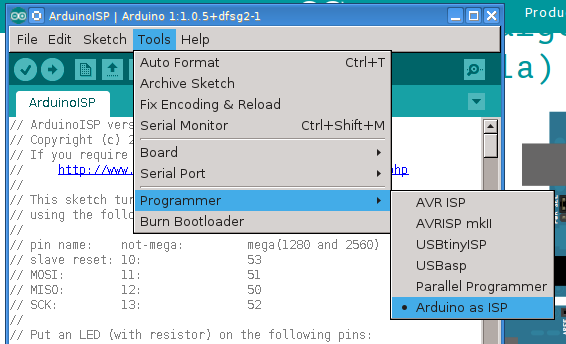 | Use Arduino UNO as an ISP programmer.
- Tools -> Programmer -> Arduino as ISP.
|
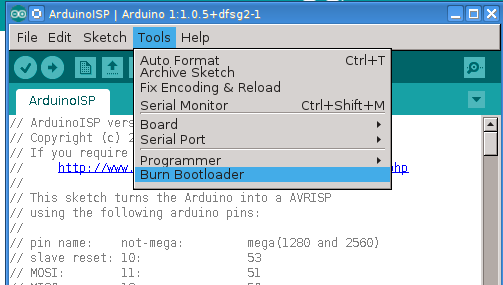 | Burn and wait a minute or so!.
- Tools -> Burn bootloader.
|